Are you on the lookout for a recovery software which can keep your back in the face of different types of adversities and that too in a full-proof manner? If you have an affirmative answer, then you have come to the right place. Today we are going to discuss in brief about EaseUS Data Recovery Software which we consider to be the best data recovery tool and also point out the reasons behind its supremacy.
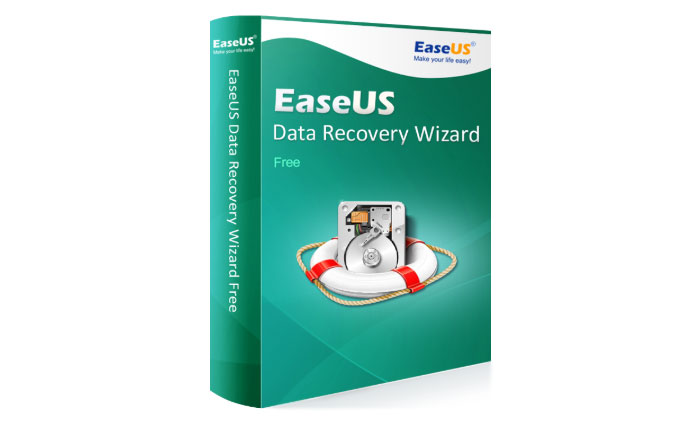
User-Friendly Interface
It is extremely tough to find a recovery tool that can cater to the requirements of novice users. This is the main reason behind amateur users keeping a safe distance from these tools. You can be completely buffered from all such problems with EaseUS Data Recovery Wizard Free which presents a clutter-free interface and extremely easy learning curve. All the menus are neatly organized so that you can navigate easily and carry out data recovery. Users can recover their data by following just three simple steps and that too without the requirement of any prior experience.
Tackling Different Scenarios
While working on the digital platform, you need to be prepared for all problems that might arise in due course. EaseUS Data Recovery Wizard provides an all-in-one solution to data loss probabilities whether it is caused by disk formatting, accidental deletion of files, partition loss, emptying of recycle bin, hard drive corruption, partition or hard disk becoming RAW, virus attack or operating system crash.
Vast Compatibility
You are bound to feel spoilt for choice while proceeding with the recovery of data using EaseUS Data Recovery Wizard. It can increase the security meter by helping you retrieve data from SSD, PC/laptop, external disk, RAID, hard drive, zip drive, USB drive, pen drive, micro card, CF/SD card, camcorder, video player, digital camera, music player and other storage devices.
Import & Export
Scan results can be exported by simply clicking the ‘Export Scan Status.’ These saved results can also be imported later on by clicking ‘Import Scan Status.’ You can thus proceed with the recovery of data exactly from the place where you had left off earlier. Doing this tends to enhance the efficiency of the recovery process as you don’t have to rescan the same sector.
Immense Possibility
EaseUS Data Recovery Wizard is compatible with a wide variety of data files which have been listed down below:
- Document – CWK, INDD, XLS/XLSX, DOC/DOCX, PPT/PPTX, HTML/HTM, PDF, EPS, INDD etc.
- Video – MP4, ASF, MPEG, MOV, M4V, AVI, RM/RMVB, 3GP, MPG, 3G2, WMV, SWF, MKV, FLV etc.
- Graphics – TIFF/TIF, PSD, JPG/JPEG, BMP, PNG, GIF, DNG, CRW, RAF, CR2, SVG, NEF, SWF, ORF, RAW, SR2, WMF, DCR, MRW etc.
- Audio – MP3, AIF/AIFF, APE, M4A, WMV, WAV, AAC, WMA, OGG, APE, RM/RMVB, MID/MIDI, M4V, RealAudio, MPG, VQF, MKV, FLV, etc.
- Email – EMLX, PST, DBX etc.
- Other Files – SITX, EXE, HTML, etc.
Multi-Language Support
Over 30000000 users have already benefitted out of EaseUS Data Recovery Wizard which is compatible with an array of dialects such as German, Italian, Swedish, Polish, Japanese, Dutch, Danish, Hungarian, French, Chinese (Traditional), Korean, Arabic, Brazilian Portuguese, Chinese (Simplified), Russian, Turkish, Spanish, Norwegian and Indonesian.
Final Words
EaseUS Data Recovery Wizard provides Windows XP, Vista, 7, 8, 8.1 and 10 users with the possibility of saving 500 MB data without having to bear any expense. However, this can be increased up to 2GB by simply sharing this recovery tool with acquaintances over Twitter, Facebook and Google Plus.
