Facebook (NASDAQ: FB) has another hidden inbox called “Filtered Message Requests”, where random and mysterious messages are stored without the user’s knowledge. Most messages include spam, ads or creepy content. However, several people have already reported they have lost important information, due to the automatic system.
Before October 2015, people had two folders called “Inbox” and “Other”, where messages were organized depending if they were sent by friends or strangers. However, the company led by Mark Zuckerberg has updated Messenger and substituted the “Other” folder with a “Message Requests” folder.

What Facebook did not announce is that it has created a third folder called “Filtered Message Requests”, where spam content is archived without notifying users. You can click here to check your hidden messages: https://www.facebook.com/messages/other
Most of the time, people have found a folder full of spam, messages offering free smartphones or invasive ads. However, as all technology, the software is not perfect and has filtered very important messages, of people trying to contact others to notify them about a friend’s death or about a lost passport, as reported by Business Insider.
“Great….I opened up this story on my phone and got a message that I can’t get out of now. It wants me to click OK that I want a free iphone. Ugh.” said Tina Knopp Robertson on Facebook, referring to the recently discovered hidden folder.
Matt Spicer from Bristol, UK, reported on Twitter that his wife has been affected by the “Filtered Message Requests” since she was contacted by a relative who died later. However, he did not want to offer more information to reporters.
Brittany Knight from Manchester said via Twitter that she lost her passport last year and someone tried to contact her. However, Facebook filtered the message without notifying her and she lost the opportunity of recovering it.
Last year, a product manager said to TechCrunch that Facebook was interested in optimizing filters for Messenger, since they had heard stories about parents trying to contact their sons, or people trying to return lost items such as wallets or passports. However, as users report, it appears that new changes have not functioned as expected.
If you want to see your hidden messages on the Facebook app, open up settings, click on “people”, then click on “message requests” and go to “see filtered requests”.
Source: Business Insider
