Apple put rumors to rest as it confirmed that closing background apps do not help to save battery in the iPhone or any other iDevice. The myth could actually be counterproductive due to the systems uses more battery closing the app that running it in the suspended state.
The information came after a curious iPhone user asked Apple CEO Tim Cook in an email whether multitasking apps are needed to be shut down for battery life. Cook did not respond the question, but vice president of software engineering and head of iOS, Craig Federighi, did, according to Tech Times.
Federighi ended with the myth of closing background apps for battery saving with a simple “no and no”. The action was already criticized as counterproductive but never confirmed by the pioneer company.

Most apps are suspended when they are sent to the background, so the system does not longer operate them. If the user goes back to the app, it springs back from its frozen state as the system shuts it down. Its closing forces the system to repeatedly reload the app, which can cause more stress on the phone and contribute to battery usage, according to the Washington Post.
There are just a few apps that its continuity on the background can lower life battery, which are the ones with a GPS navigator, audio recorder or music apps that play in the background. These are recommended to be shut down when the phone is about to die.
What can actually an iPhone user do for saving battery?
While a theory has been shut down, others offer a more realistic battery saving options like the disabling of Background App Refresh that automatically updates content even in the frozen state. The option is smart about when it updates content, like when the phone is plugged on or when it is already in active use, so does not actually uses a lot of battery.
However, location services do use a lot of battery life, and any other app that uses them. Turning them off for underused apps is a good way to save some life to the phone. But if further saving is needed, iPhone has an option to know exactly how much battery use each app has, the “Battery Usage” option under settings. So the user can determine which app really need to be part of some changes.
Source: Tech Times
