Given how dramatically smartphones have evolved since then-Apple CEO Steve Jobs unveiled the original iPhone many years ago, it’s tempting to think that, these days, smartphones are practically miniature laptops. However, in practice, smartphones and full-fat computers can feel more like tag team partners.

In other words, your desktop or laptop might still need to take up some slack where your smartphone falls short… and vice versa. Here are just a few ways you can intersect desktop and mobile apps effectively.
Synchronize files via the cloud
In the modern era, it can feel somewhat risky to only save files on a standard hard drive at home, as you can just never be certain when you might need to fetch one of those files while you are out and about – and, potentially, away from your main computer. Oops…
Scenarios like this are a good reason for you to register an account with a cloud storage service, like Google Drive or Microsoft OneDrive, which would provide online storage space accessible from various devices.
Use the same browser on both desktop and mobile
Your web browser is a repository for various kinds of data – including passwords, bookmarks, and browsing history. Fortunately, many browsers also let you create a user account that would enable you to sync the data between different devices, as Popular Science points out.
While Safari – one high-profile browser – is only available on Apple devices, many other browsers, like Google Chrome and Mozilla Firefox, can be used across a broader range of platforms.
Have a Windows 10 computer? You can easily share photos and texts
Windows 10 comes with a nifty app called My Phone, which you can sign into using your Microsoft account. If you have an Android smartphone, you can then download Microsoft’s Your Phone Companion app so that, on the computer, you will be able to see photos recently taken on the phone.
From that computer, you will also be able to view text messages saved on the phone – though, sadly, you will not have the option of using any of these features if your handset is an iPhone.
Use the Continuity feature on Apple devices
If you are deeply entrenched in the Apple ecosystem, you could delight in using its Continuity feature, where you can link a Mac and iPhone and seamlessly switch between the two for various purposes.
Using the Handoff aspect of Continuity, you can run a compatible Apple app – like Mail, Safari, Pages, or Numbers – on both devices while keeping the same data on each screen.
Download apps capable of automatically syncing with each other
Fortunately, many apps fall into this category, allowing you to start a task using the desktop version of an app and complete the work on the mobile version.
This arrangement opens up impressive functionality. For example, whether you are in the office with your desktop or on a business trip with your phone, customers could still easily contact you if you utilize voice, data, and mobile services by Gamma.
