We’ve tested IOTransfer 3: an alternative program to iTunes to transfer files between iOS and PC, also as an all-in-one iOS data management tool, a deep junk file cleaner and an unblocked video downloader. Besides, it often built-in with several useful tools to bring users a wide range of benefits.
Preliminary Analysis
IOTransfer 3 is a file transfer and management tool for iOS developed by IOTransfer Studio, a company that has more than ten years of experience in solving data, backup and file transfer problems.
The program has multiple languages support (up to 20 languages) and is available in two versions:
- Trial: free limited version that allows access to all functions for the first 7 days.
- Pro: full version available for annual license.
The software is easy to install and the first time you start searching for Apple drivers. If the .exe version of iTunes is already installed, everything will already be ready to start using the program otherwise it will be installed automatically. For those who have installed iTunes from the Microsoft Store, they will need to uninstall for reasons of incompatibility.
Technical Test
The technical test of IOTransfer 3 was performed with the Pro version of the software, using an iPad Air with iOS 12 and a Windows 10 April Update PC. The test was done by transferring some files from iOS to the PC and vice versa, and downloading and converting some videos from YouTube.
Home screen
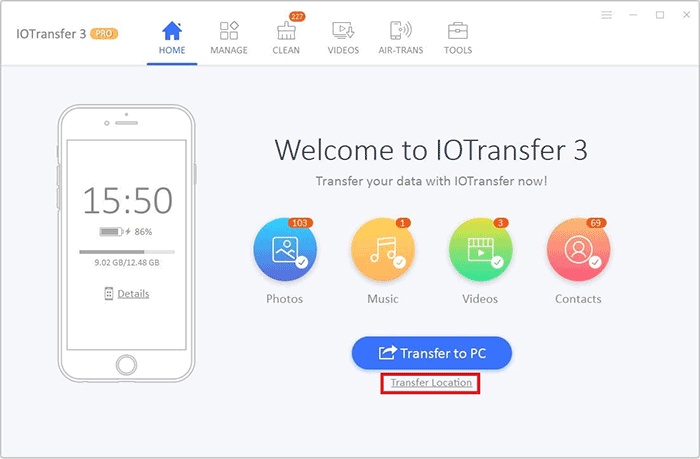
- It allows you to perform backups by transferring photos, music, videos, and contacts to your PC.
- By clicking on “Details” it is possible to view the memory occupied and the iOS device information.
Management Screen
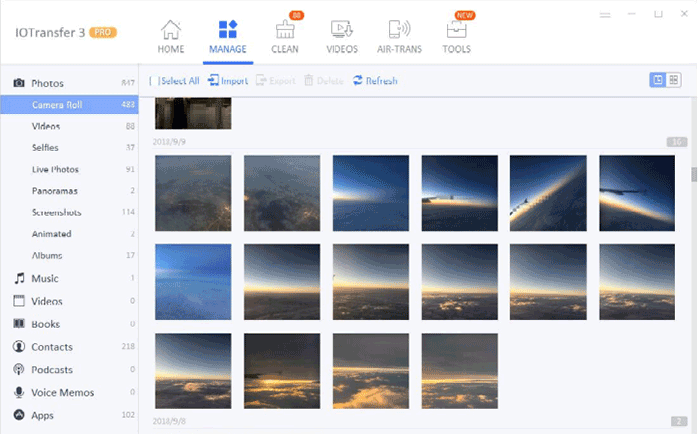
- This screen allows you to import, export and delete photos, music, videos, books, contacts, and podcasts etc.
- Manage all kinds of files in one handy place.
- Delete apps installed on iPhone or iPad.
Clean Screen
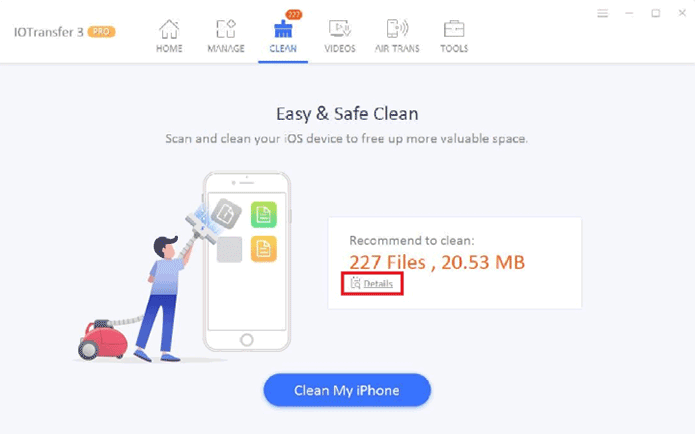
- Auto smart scan your iOS device and recommend you what to clean.
- Click details to see what files are useless but still occupy storage space on your device.
- Quickly free up valuable space and boost your iPhone or iPad.
Videos Screen
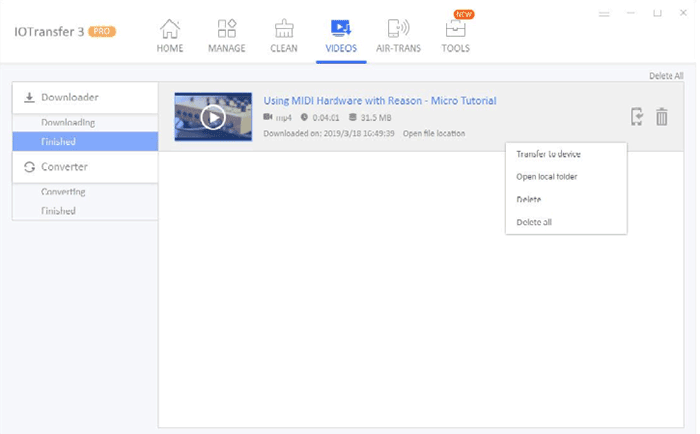
- Through the “Downloader” function it is possible to download videos from: YouTube, Facebook, Instagram, Twitter, and other websites.
- The “Converter” allows you to convert videos in different formats, such as: MP4, FLV, MKV, 3GP, MP3, FLAC.
- Directly save the downloaded or converted videos to your iOS devices without launching iTunes and avoid losing data.
Air-Trans Screen
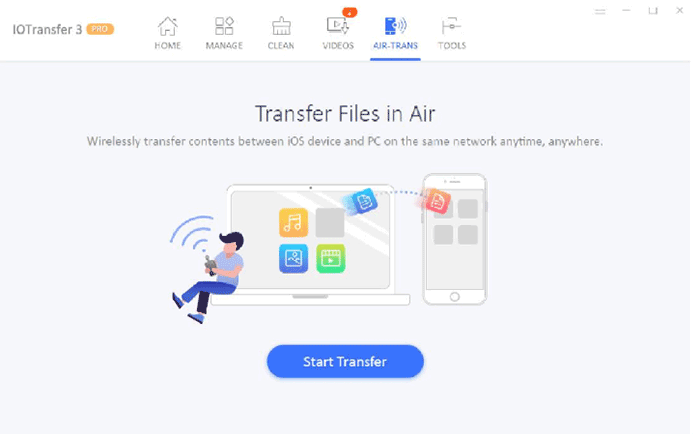
- It allows you to transfer photos, music, videos and files between iOS and the PC via wireless.
- Things that can’t be sync with iTunes can be wireless transfer by this feature, like word, Excel, PowerPoint, etc.
- To use this function you need to install the AirTrans app on the iOS device.
Tools Screen
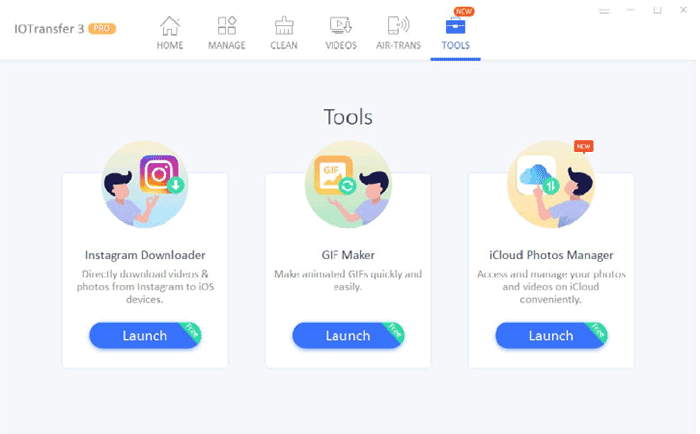
- Instagram Downloader allows you to download photos and videos from the social network.
- GIF Maker enables you to make animated GIFs with images or even videos.
- iCloud Photos Manager helps you manage all your photos and videos on iCloud conveniently.
- IOTransfer 4 will bring a new tool called Similar Photo Cleaner to help you quickly find and delete similar photos on both your iOS devices and your computer.
Conclusion
I believe that IOTransfer 3 is a valid alternative to iTunes for managing and syncing files on iOS. The interface is complete and intuitive to use thanks to the various sections present in the program and with some useful tools such as the possibility to download and convert video. If you’re also interested in IOTransfer, you can try it out by yourself.
