Microsoft (NASDAQ: MSFT) introduced Monday a new version of the Word Flow keyboard for iPhone devices. The app is freely available in the United States App Store. It offers a traditional input method, as well as a swiping-between-letters option similar to that used by Swype.
The app has introduced new features that are not available on Windows Phone. For instance, users can personalize the keyboard background with a selected image. Moreover, there’s a “one-handed mode” that allow users to swipe and tap words, on an arched-shaped keyboard, said The Verge.
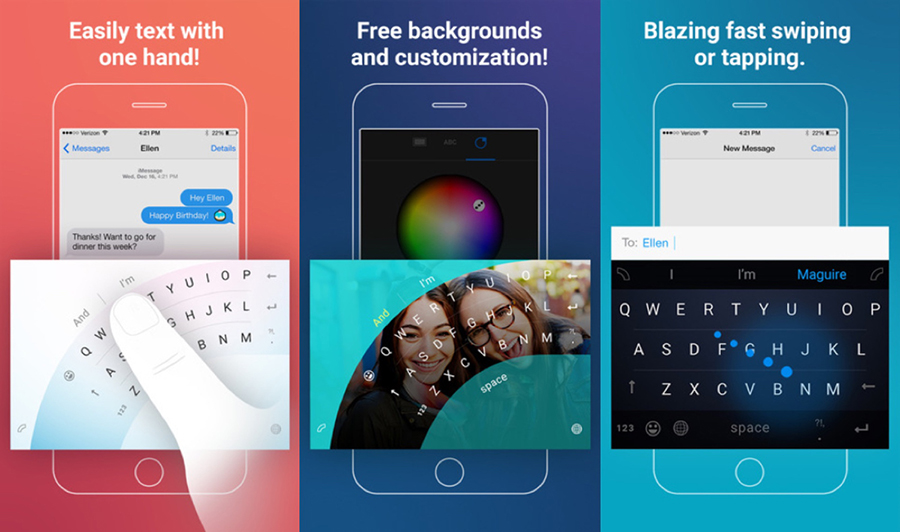
To use the one-handed Arc mode, users just need to pull the Arc icons in the top right or top left corner of the keyboard. To return to rectangular layout, users have to pull the Arc icon again, wrote Microsoft in a statement.
While users are texting, the keyboard’s algorithms will present “next word predictions”, in order to make the writing process easier and quicker. This new creation comes by the hands of Garage, an in-house experimental projects division, owned by the tech giant.
Why is Microsoft interested in developing keyboards for other platforms?
Early February, Microsoft acquired the keyboard developer SwiftKey, in a $250 million deal. The products developed by the startup based in London have been installed on approximately 300 million devices, according to TechCrunch.
The main objective of buying SwiftKey was to fuse its words prediction system with the Word Flow software developed by Microsoft. At the same time, it would allow the company to integrate the Cortana voice search assistant into a keyboard, and expand its use of iOS and Android devices.
It is not clear whether it will available in the stores of other countries, in the coming days. Users outside the U.S. can sign up into the official site, to be notified when available.
“Word Flow for iOS is an experimental keyboard and is only available in English, USA. In other markets, we recommend you use Microsoft’s Swiftkey keyboard, which supports over 100 different languages.” said the company in the section of Frequently Asked Questions.
Click here to download Word Flow for iOS.
Source: The Verge
